MS-EXCEL-26-How To Create New Cell Styles in Excel | Merge Styles | Custom Cell Styles | Hindi
मे सेल न्यू स्टाइल विकल्प | मर्ज स्टाइल | कस्टम सेल स्टाइल एक्सपर्ट | हिन्दी
Learn all about Excel Cell Styles option with our latest video tutorial!
In this video, we will explore the powerful Excel Cell Styles option, which allows you to quickly format your data with just a few clicks. You will learn how to apply pre-defined styles to your cells and customize them to fit your needs. But that’s not all! We will also show you how to create your own custom cell styles with the help of New Cell Styles option, which saving the time and effort in the long run. There is one interesting option that is Merge Styles. with help of Merge Styles we can simple import or merge custome created style of other workbook or excel file.
इस ट्यूटोरियल में, हम एमएस एक्सेल के सेल स्टाइल विकल्प को जानेंगे, सेल स्टाइल विकल्पमे पहले से तैयार की हुवी अलग अलग सेल स्टाइल उपलब्ध है, जिसकी मदद से हम आकर्षक दिखने वाला डेटा तैयार कर सकते है। न्यू सेल स्टाइल की मददसे जरूरत अनुसार कस्टम सेल स्टाइल भी तैयार कर सकतेे हैं। मर्ज स्टाइल की मदद से दूसरी एक्सेल फ़ाइलमे बनाई हुवी कस्टम स्टाइल ला सकते है।
———–
🔵 MS Word Tutorial Playlist
http://bit.ly/MsWord-Tutorial
————-
🟢 Tally Tutorial in Gujarati
http://bit.ly/TallyGujaratiTutorial
————-
🧒📘 FaceBook
https://facebook.com/mrcoding33
————-
📷 Instagram
https://www.instagram.com/mrcoding33/
————-
🔵 Join Our Telegram Channel
https://t.me/mrCoding33
————-
🌐 Website
https://mrcodings.com
#MsExcelPart26 #ExcelCellStyles #HowToCreateNewCellStyle #WhatisMergeStyle #DataVisualization #Formatting #Customization #BestPractices #Excel #ExcelInHindi #MrCoding #MrCoding33 #MicrosoftExcelTutorial #ExcelTutorialforBiginers #HomeTabStylesGroup #MSExcel #Excel365
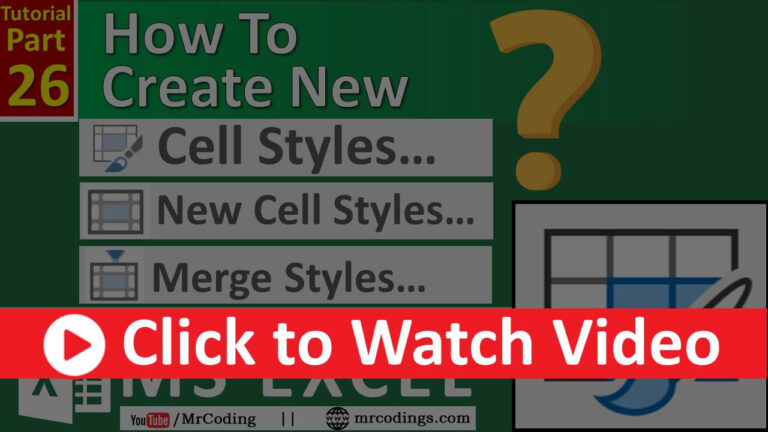
Leave a Reply