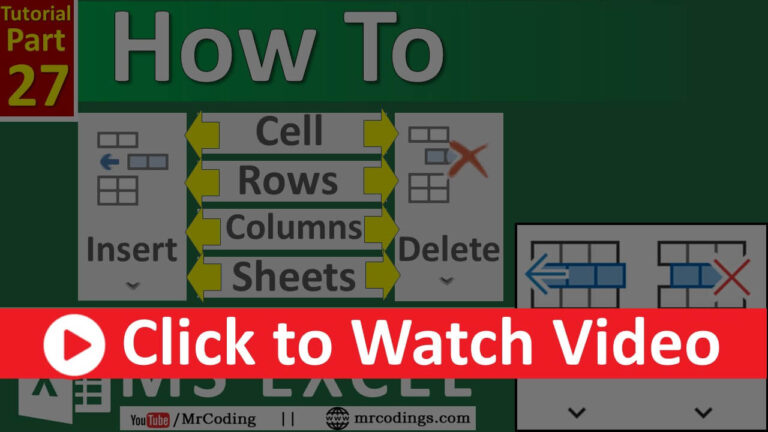MS-EXCEL-27-Excel Insert and Delete Option | Insert or Delete Cell, Row, Column, Sheet | ShortcutKey
Excel मे इन्सर्ट और डिलीट विकल्प | सेल, रो, कॉलम, और शीट ऐड या डिलीट करे
Hi,
Welcome to Mr. Coding Website to learn something new.
Insert and Delete are very easy and useful options in Microsoft Excel. while we are working in Excel, at any point of time we want to insert a new cell, row, column or Sheet we can use the Insert option. The delete option is use to delete a Cell, Row, Column or Sheet.
You will have more fun if you know the shortcut key for all of these tasks.
here are the shortcut keys
Shortcut key for Insert is [Ctrl] + [+]
Cell – Select Cell and Press [Ctrl] + [+]
Row – Select Row and Press [Ctrl] + [+]
Column – Select Column and Press [Ctrl] + [+]
Sheet – [Shift] + [F11]
Shortcut key for Delete is [Ctrl] + [-]
Cell – Select Cell and Press [Ctrl] + [-]
Row – Select Row and Press [Ctrl] + [-]
Column – Select Column and Press [Ctrl] + [-]
———–
🔵 MS Word Tutorial Playlist
http://bit.ly/MsWord-Tutorial
————-
🟢 Tally Tutorial in Gujarati
http://bit.ly/TallyGujaratiTutorial
————-
🧒📘 FaceBook
https://facebook.com/mrcoding33
————-
📷 Instagram
https://www.instagram.com/mrcoding33/
————-
🔵 Join Our Telegram Channel
https://t.me/mrCoding33
————-
🌐 Website
https://mrcodings.com
#MsExcelPart27 #Insert #Delete #CellInsert #InsertShortcutKey #DeleteShortcutKey #HowToInsertNewCell/Row/Column/Sheet #HowToDeleteNewCell/Row/Column/Sheet #BestPractices #Excel #ExcelInHindi #MrCoding #MrCoding33 #MicrosoftExcelTutorial #ExcelTutorialforBiginers #HomeTabCellsGroup