Up-Down Bars in Pivot Chart

MS-EXCEL-103-Up-Down Bars in Pivot Chart – How to change width of Up-Down Bars – Free …
Learn Computer Programming
One of the best tutorials on MS Excel. This is the only tutorial that contains from basic topics to advance.

MS-EXCEL-103-Up-Down Bars in Pivot Chart – How to change width of Up-Down Bars – Free …
MS-EXCEL-102-Trendline Element in Pivot Chart | Types of Trendline | Moving Average for Stock Chart …

MS-EXCEL-101-Line Element in Pivot Chart – Use of Lines Element in Excel Pivot Chart – …
MS-EXCEL-100-How to add Legend in Pivot Chart – Customize legend in PivotChart – Excel Pivot …
MS-EXCEL-99-Gridlines in Pivot Chart – Different Types of Gridlines – Excel Pivot Chart – in …
MS-EXCEL-98-Error Bars in Pivot Chart – Types of Error Bar – Set Custom Error Amount …
MS-EXCEL-97-Data Table in Pivot Chart – How to Add Data Table in Pivot Chart – …
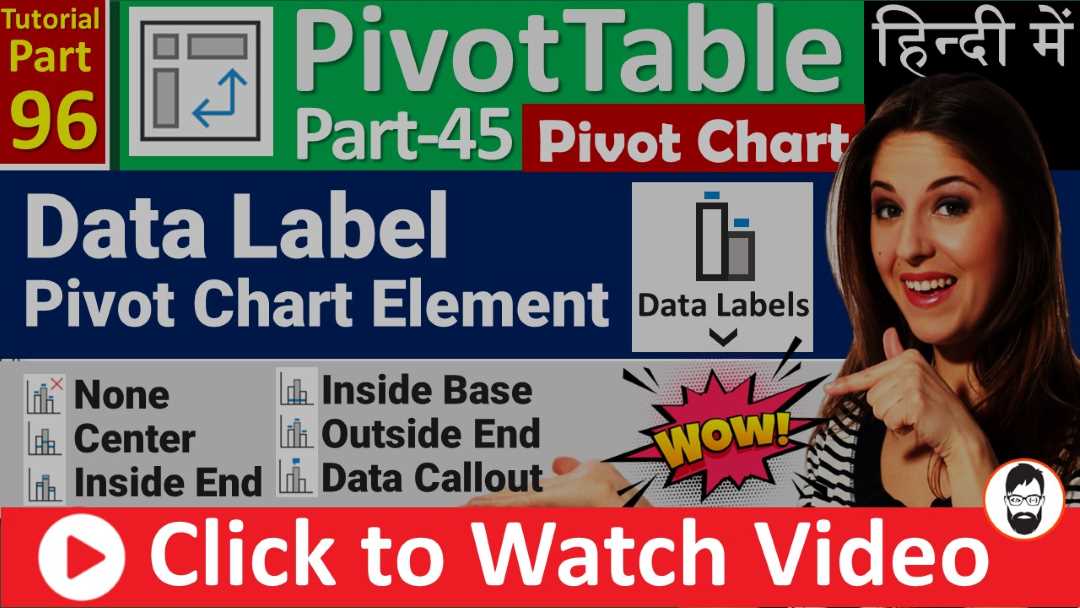
MS-EXCEL-96-Label in Pivot Chart – Label Option in Pivot Chart – Label Element – PivotChart …
PDF फाइल डाउनलोड करें? Download PDF Download Excel for Practice ———–🔵 MS Word Tutorial Playlist …
PDF फाइल डाउनलोड करें? Download PDF Download Excel for Practice ———–🔵 MS Word Tutorial Playlist …
Fill and border in Pivot Chart | Solid fill | Gradient fill Read more »