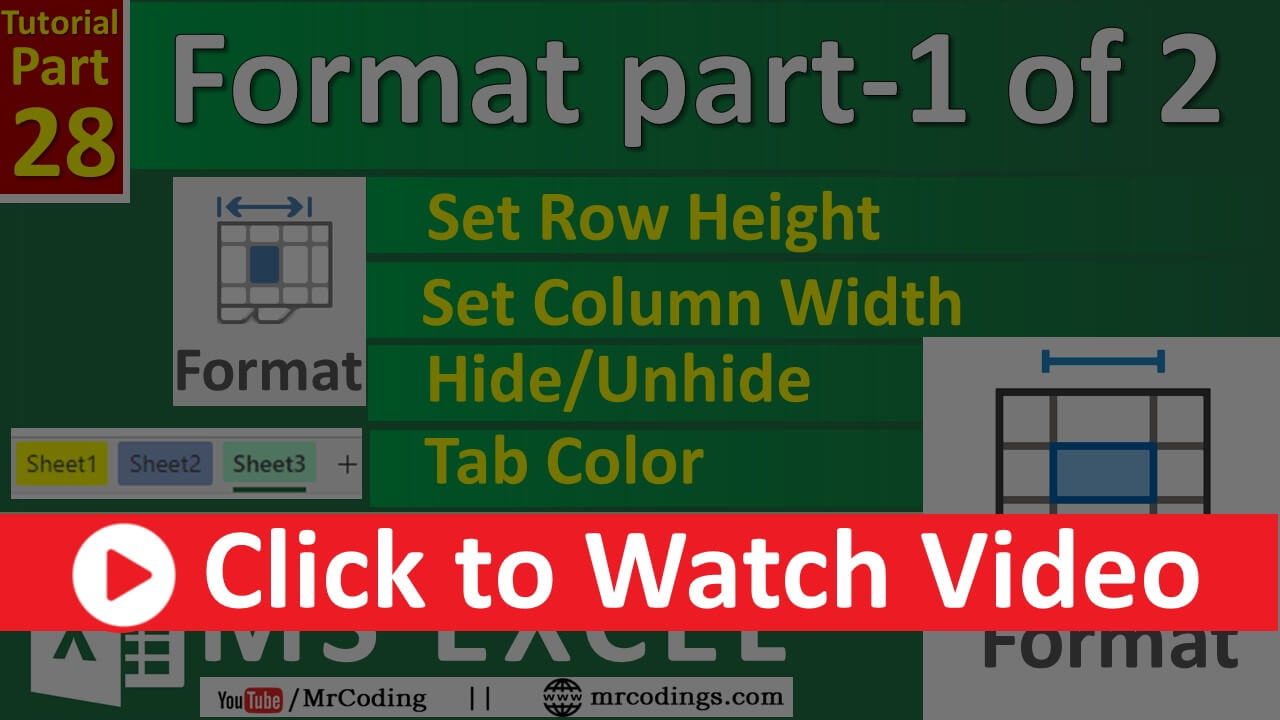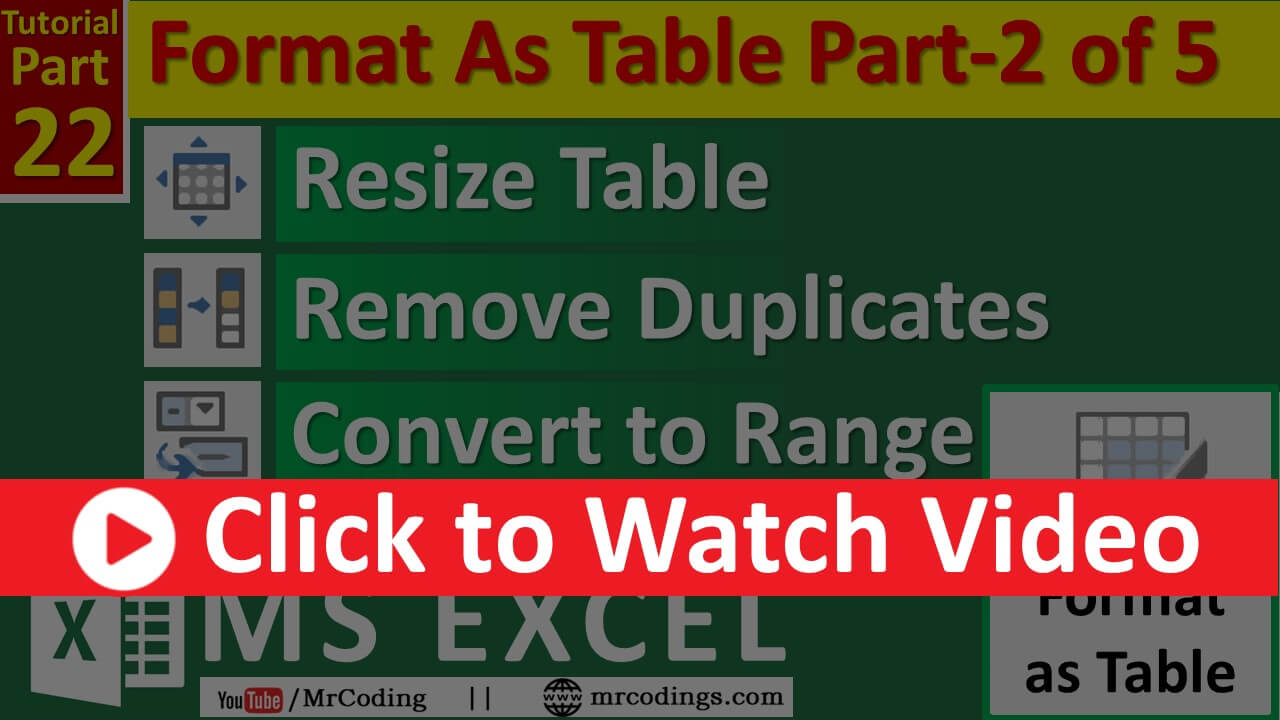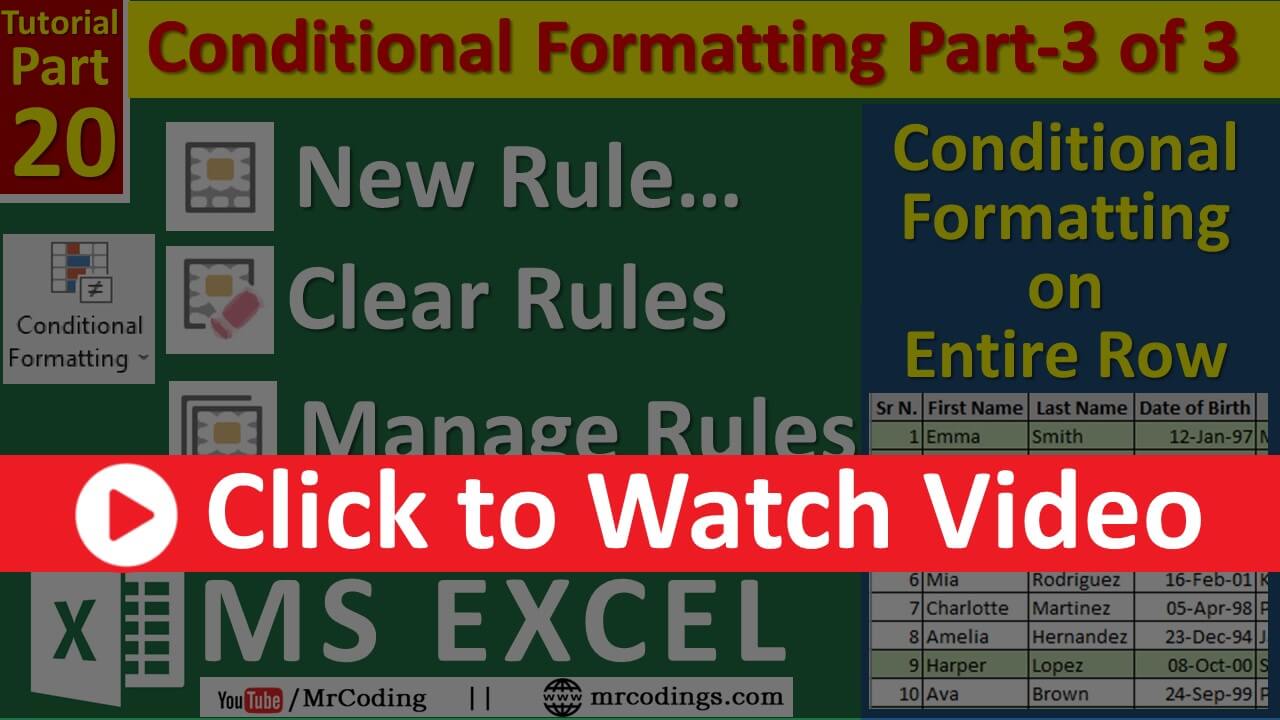MS-EXCEL-28-How to Set Cell Size | Row Height | Hide and Unhide | Set Sheet Tab Color | Format
Excel Format option which is available at the Home tab in Cells Group. We will gain knowledge regarding how to set Row Height and Column width. We also learn how to Hide or Unhide Rows, columns, and Sheets.