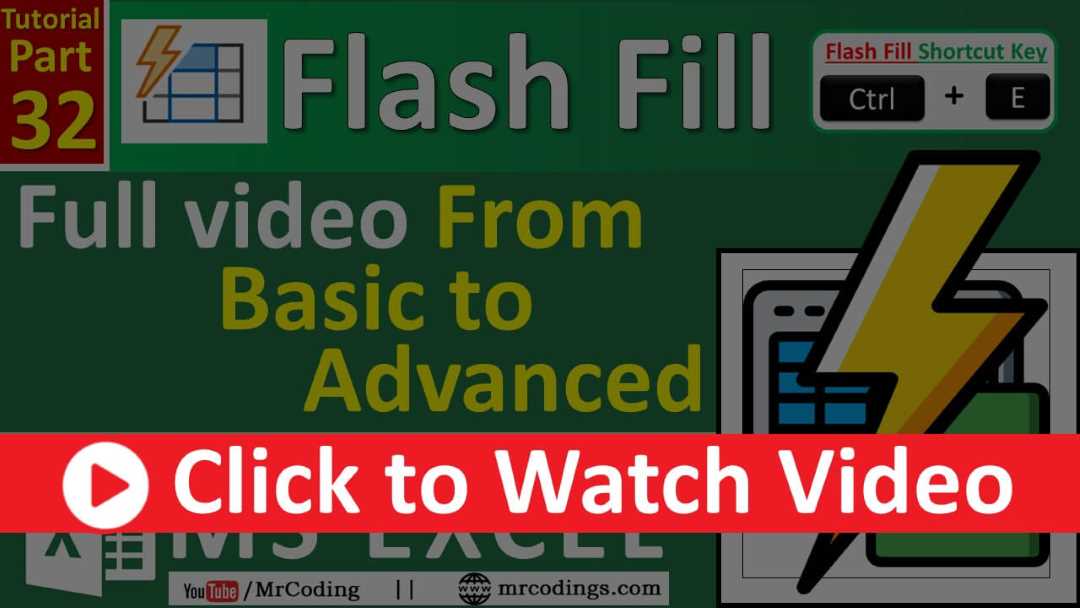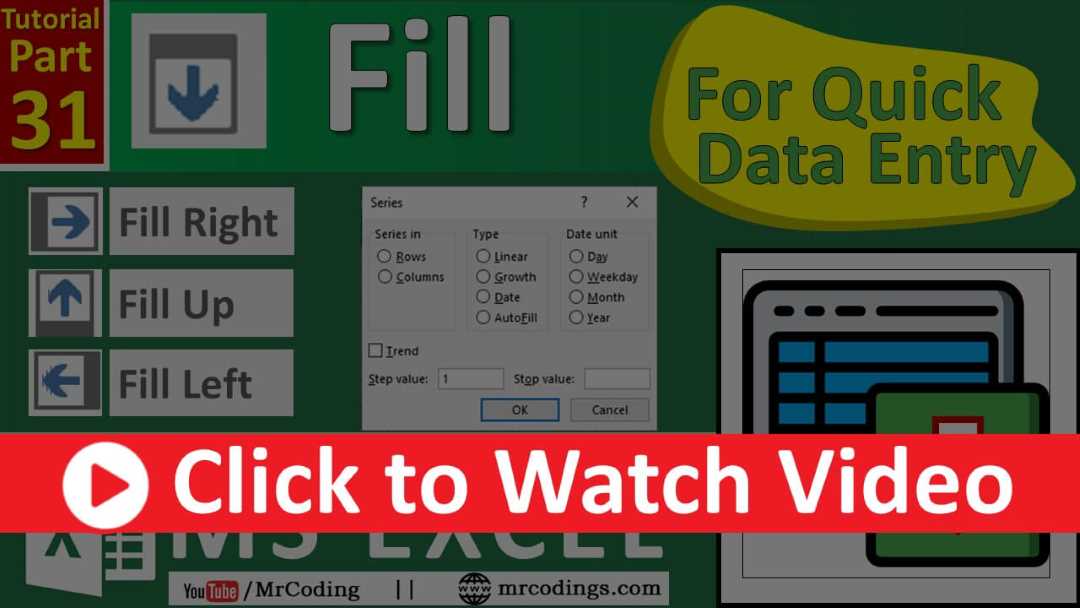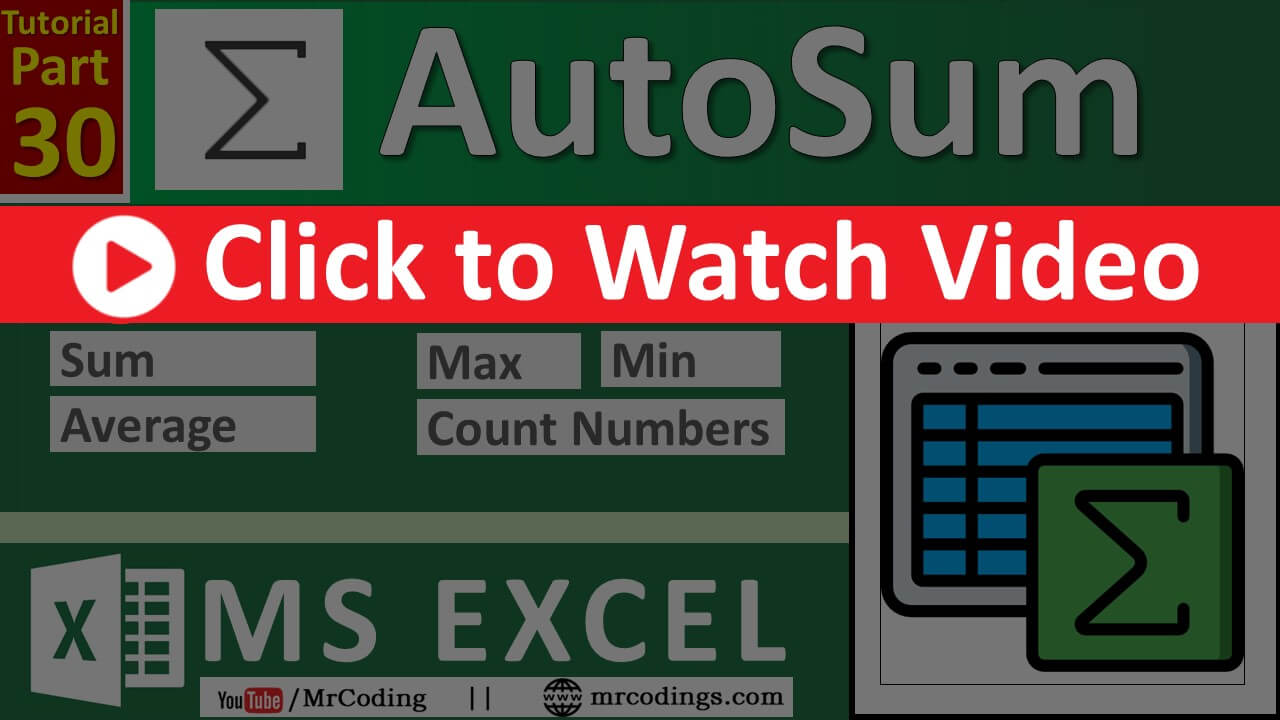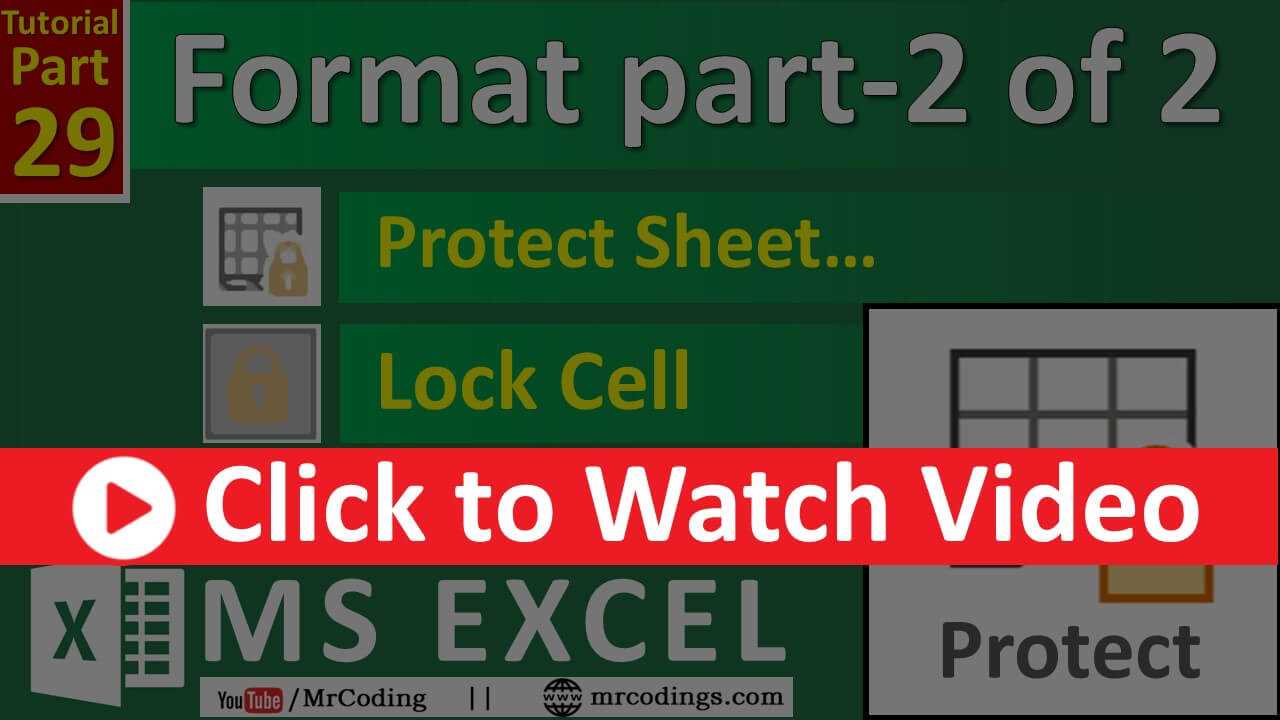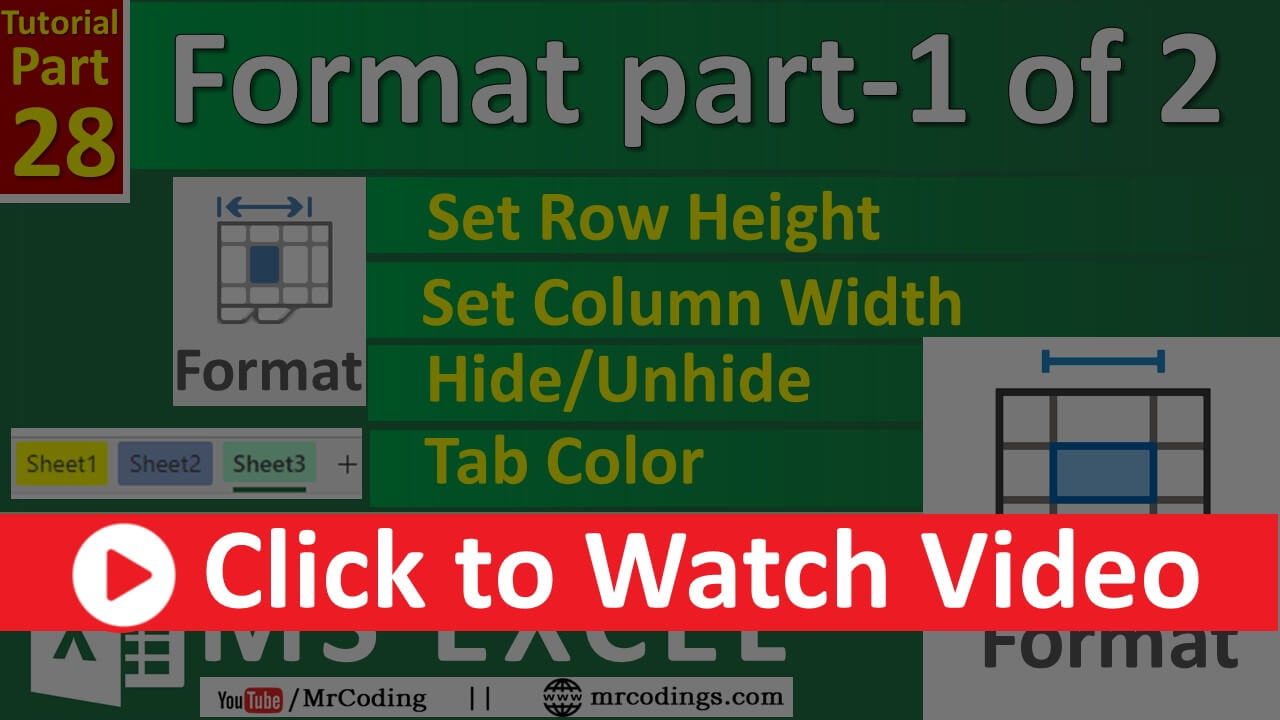Excel Custom List | Advanced AutoFill

learn everything you need to know about Custom List in Excel, Custom AutoFill, and Advanced AutoFill. These are some of the most useful and time-saving features in Excel, but many users don’t know how to use them effectively.