Custom Sort in Excel | The Ultimate Guide
Learn how to sort data in Excel with custom sort options such as sort by value, sort by color, and sort by icon.
Learn Computer Programming
Learn how to sort data in Excel with custom sort options such as sort by value, sort by color, and sort by icon.

Learn, how to clear formatting, comments, and hyperlinks in MS Excel quickly and easily

learn everything you need to know about Custom List in Excel, Custom AutoFill, and Advanced AutoFill. These are some of the most useful and time-saving features in Excel, but many users don’t know how to use them effectively.
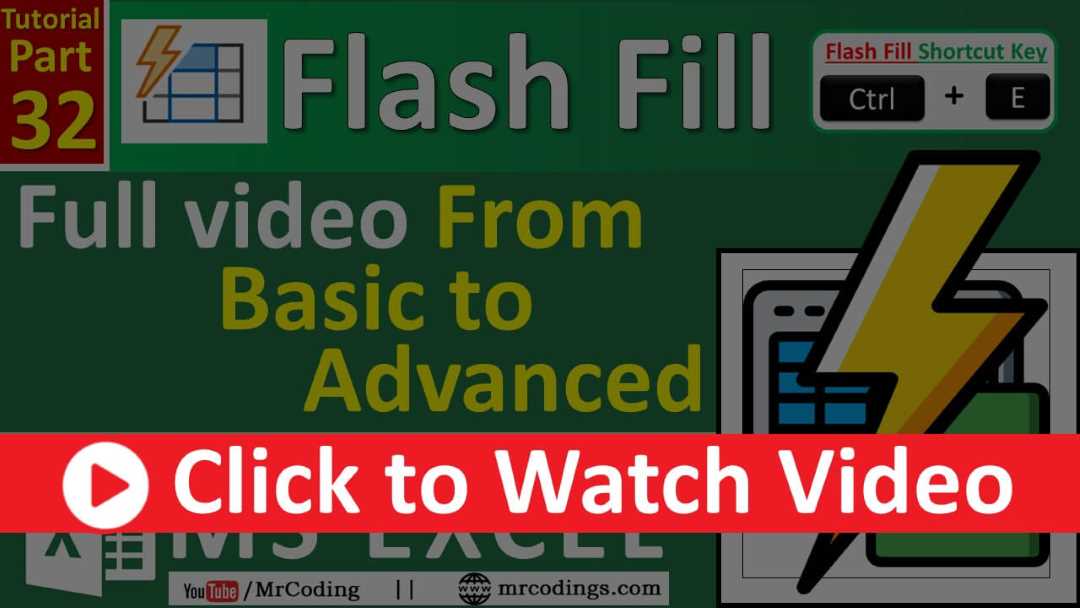
Explore the powerful tool of Flash Fill in Excel, which allows you to easily manipulate data and perform complex transformations with just a few clicks.
The Fill option is an incredibly useful tool for quickly and easily copying and pasting data into multiple cells in a spreadsheet.
AutoSum is a powerful tool that allows you to quickly and easily calculate the sum of a range of cells, saving you time and effort.
learn how to protect an Excel sheet and lock cells to prevent unauthorized access or changes to specific cells.

Insert and Delete are very easy and useful options in Microsoft Excel. You will have more fun if you know the shortcut key for all of these tasks.
Explore the powerful Excel Cell Styles option, which allows you to quickly format your data with just a few clicks. Create New Cell Style and also export Cell style using Merge Style Option