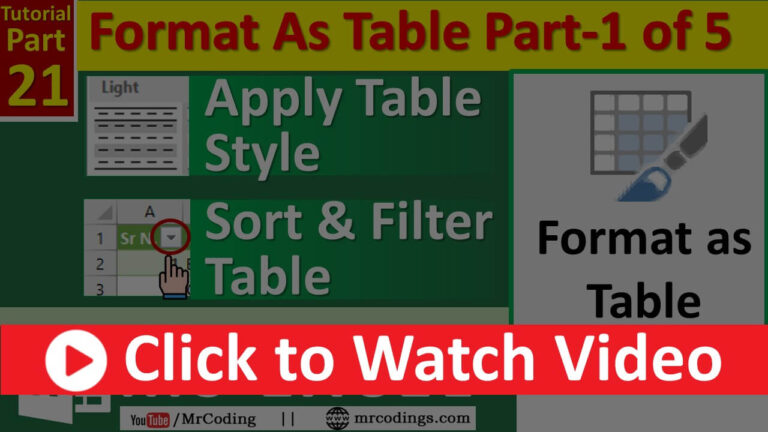MS-EXCEL-021-Format As Table Part-1 | Organize data in excel | Sort and Filter Table Record | Hindi
फॉर्मेट एझ् टेबल पार्ट - 1 | Excel मे डेटा ऑर्गेनाईझ करे | सॉर्ट और फ़िल्टर टेबल रेकॉर्ड | हिंदी
Looking to organize your data in Excel? Just exploring one of the most powerful features of Excel – Formatting data as a table ! By applying a table style, you can quickly and easily turn your data into a dynamic and organized table that is easy to sort, filter, and analyze. One of the gretest advantage is that you can easily turn your data into a professional-looking table with just a few clicks.
But that’s not all: once you’ve generated your table, you’ll have access to a variety of sorting and filtering options, making it simple to examine and interpret your data. We’ll demonstrate how to use all of the sorting and filtering tools available in Excel’s Table tool, from sorting by column to filtering by specified criteria.
Whether you’re a beginner or an expert Excel user, this video is a must-watch for anyone trying to make their data more organized and easier to work with. So hit the play button and let’s get started!
क्या आप अपने डेटा को एक्सेल में व्यवस्थित करना चाहते हैं? तो एक्सेल के सबसे शक्तिशाली फीचर में से एक को सीखने के लिए तैयार हो जाईए – डेटा को टेबल के रूप में फॉर्मेट करना! टेबल स्टाइल लागू करके, आप अपने डेटा को एक डायनामिक और व्यवस्थित टेबल में आसानी से रूपांतरित कर सकते हैं जो सॉर्ट, फिल्टर और विश्लेषण करने में आसान होता है। एक बड़ा फायदा यह है कि आप कुछ क्लिक से अपने डेटा को पेशेवर टेबल में बदल सकते हैं।
लेकिन इससे केवल यह नहीं है: एक बार जब आप टेबल बना लेते हैं, तो आपके पास विभिन्न क्रमबद्ध करने और फ़िल्टर करने के विकल्प होते हैं, जो आपको अपने डेटा की जांच और व्याख्या करने में आसानी प्रदान करते हैं। हम एक्सेल के टेबल टूल में उपलब्ध सभी क्रमबद्ध करने और फ़िल्टर करने के वॉकल्प देखेंगे और सीखेंगे।
चाहे आप एक शुरुआती उपयोगकर्ता हों या एक विशेषज्ञ एक्सेल उपयोगकर्ता, यह वीडियो सभी लोगों के लिए देखना जरूरी है जो अपने डेटा को और संगठित करने में आसान बनाने का प्रयास कर रहे हैं। तो प्ले बटन पर क्लिक करें और आइए शुरू करें!
———–
🔵 MS Word Tutorial Playlist
http://bit.ly/MsWord-Tutorial
————-
🟢 Tally Tutorial in Gujarati
http://bit.ly/TallyGujaratiTutorial
————-
🧒📘 FaceBook
https://facebook.com/mrcoding33
————-
📷 Instagram
https://www.instagram.com/mrcoding33/
————-
🔵 Join Our Telegram Channel
https://t.me/mrCoding33
————-
🌐 Website
https://mrcodings.com
#MsExcelPart021, #FormatAsTable, #ApplyNewTableStyle, #SortAndFilterTable, #AllSortingOption, #AllFilteringOption, #SortByColor, #FilterByColor, #MrCoding, #MrCoding33, #DataVisualization, #MicrosoftExcelTutorial