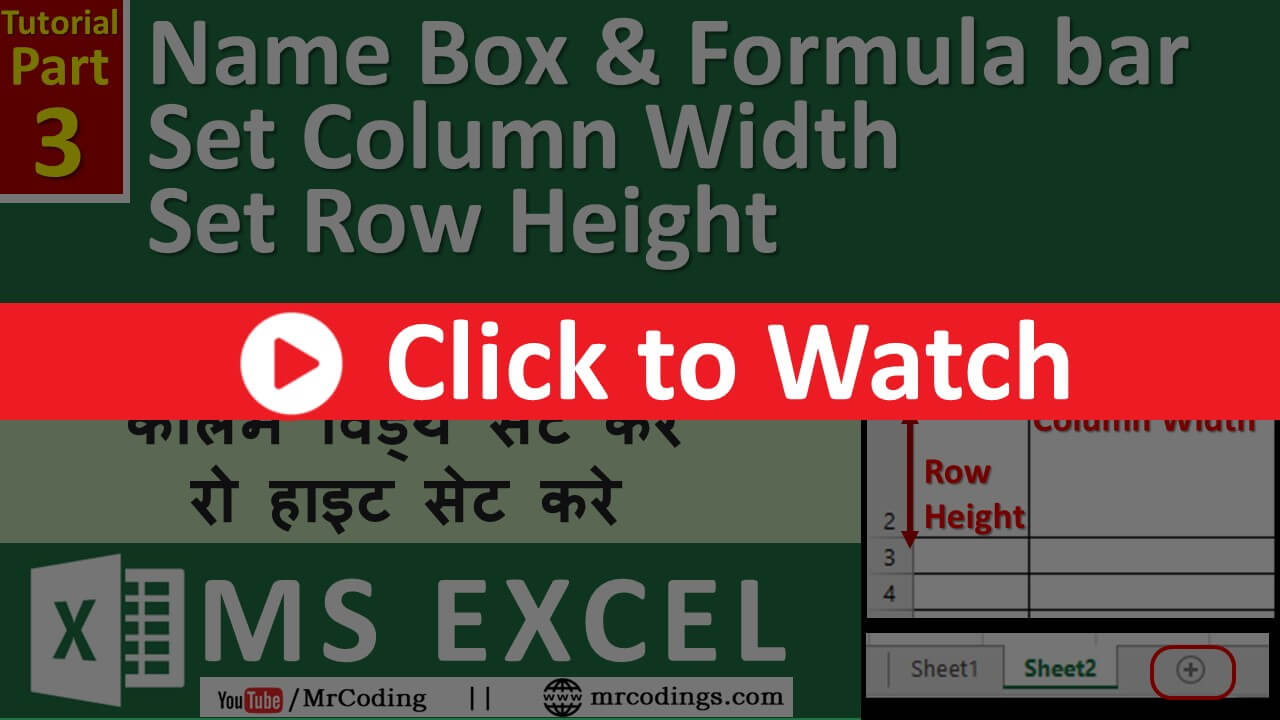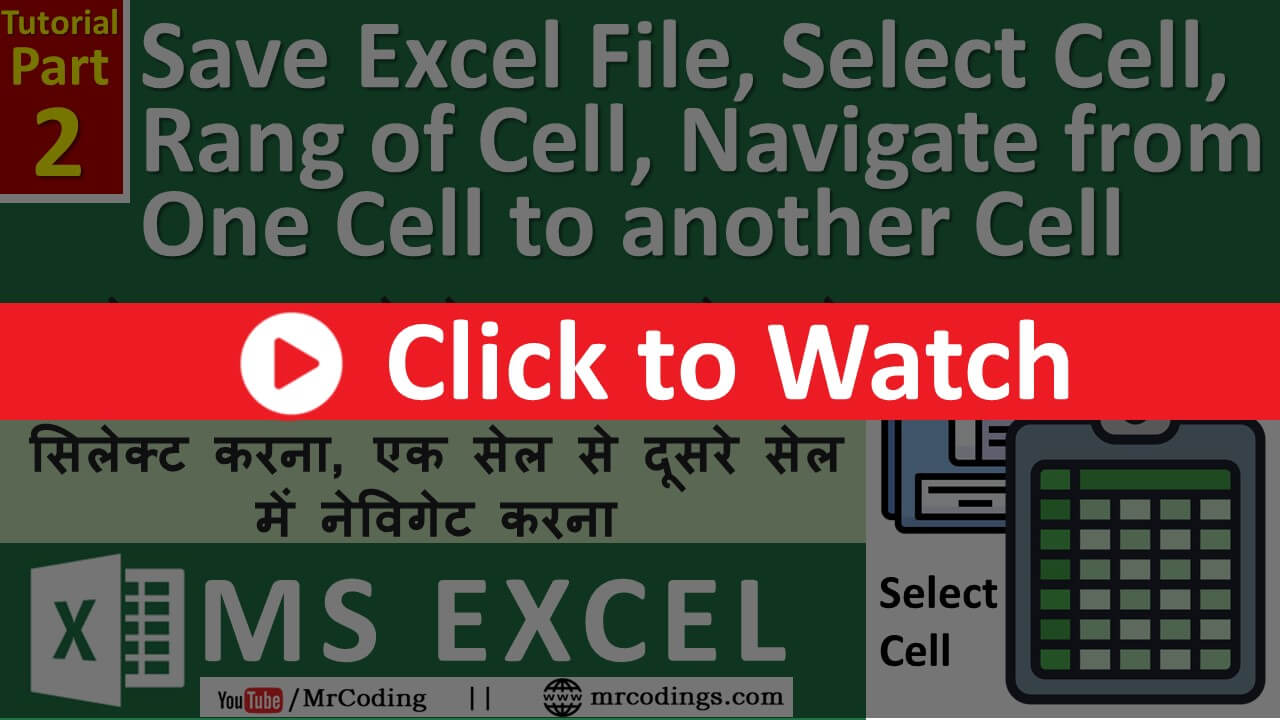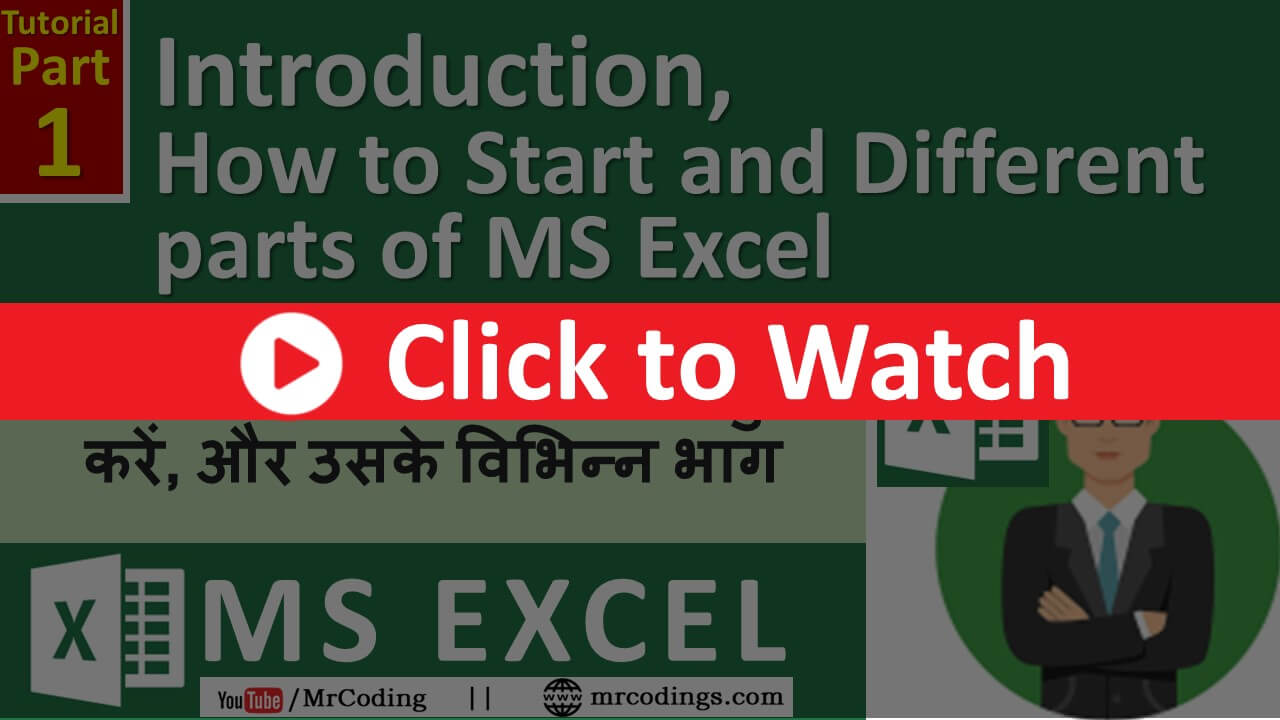MS-EXCEL-003-Name Box | Formula bar | Set Column Width & Row Height | Add or delete Sheet | In Hindi
We will learn some more very basics and very important topics of MS Excel. Name Box, Formula bar, Set Column Width, Set Row Height, Add Sheet, Delete Sheet.