MS-EXCEL-006-Font Setting Dialog box | Superscript, Subscript | Single Accounting | MS Excel | Hindi
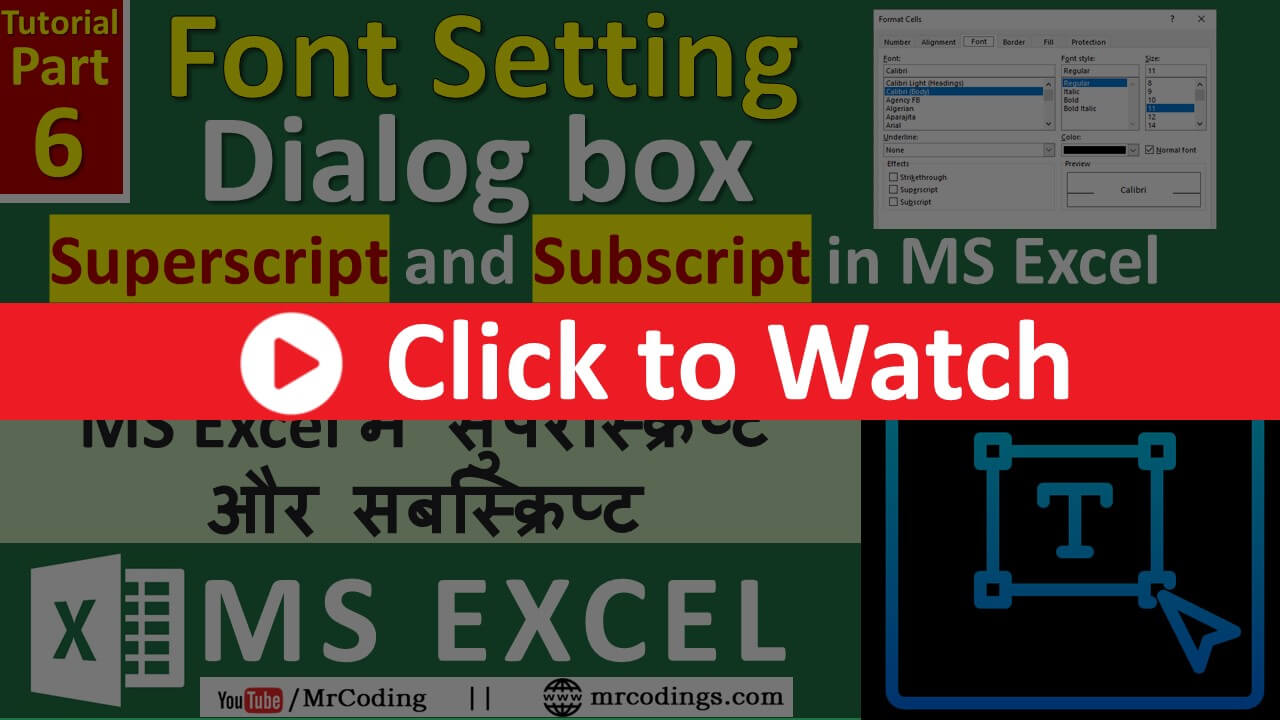
Single Underline, Double underline, Single Accounting, and Double Accounting, Strikethrough, Superscript, and Subscript in MS Excel
Learn Computer Programming
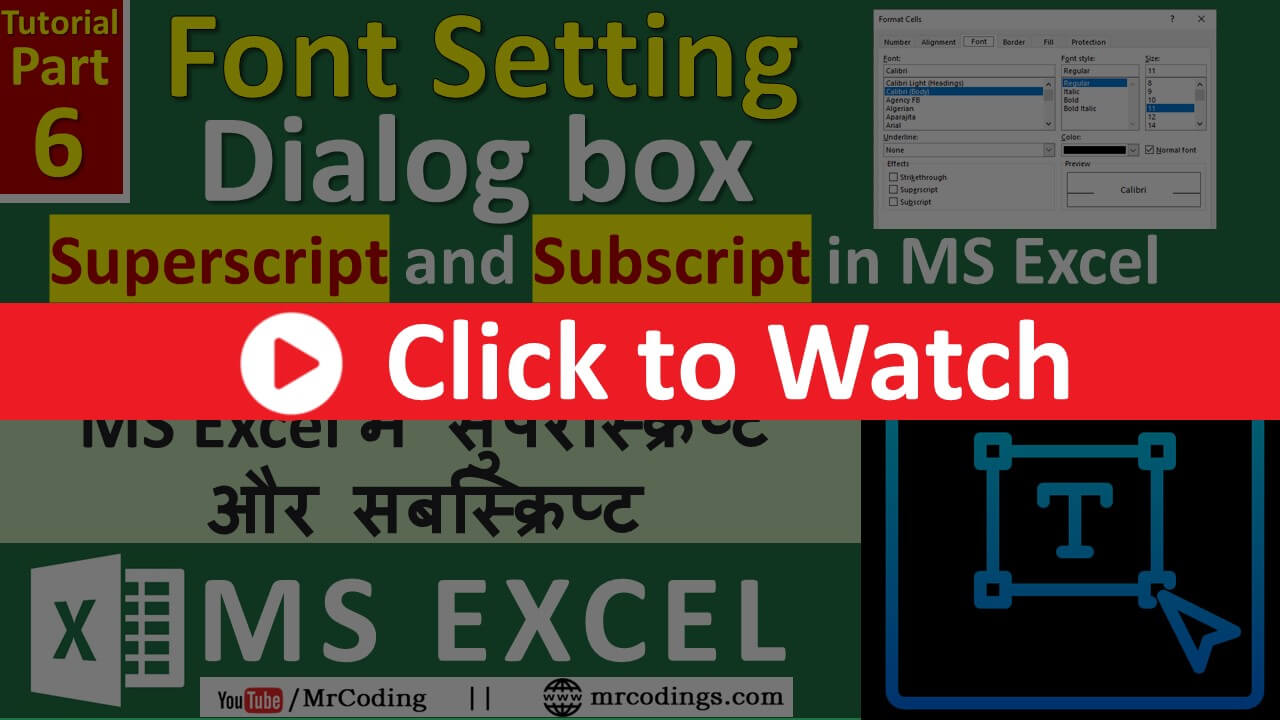
Single Underline, Double underline, Single Accounting, and Double Accounting, Strikethrough, Superscript, and Subscript in MS Excel
Borders of the Cell, Remove border, All borders, Thick Outside Border, Draw Border Grid, Erase Border, Line Color, Line Style, Draw Cross border in Cell
One can learn below given topics.- Font Style- Font Size- Increase or Decrease Font Size- Bold- Italic- Single or Double Underline- Fill Color- Font Color
We will learn some more very basics and very important topics of MS Excel. Name Box, Formula bar, Set Column Width, Set Row Height, Add Sheet, Delete Sheet.
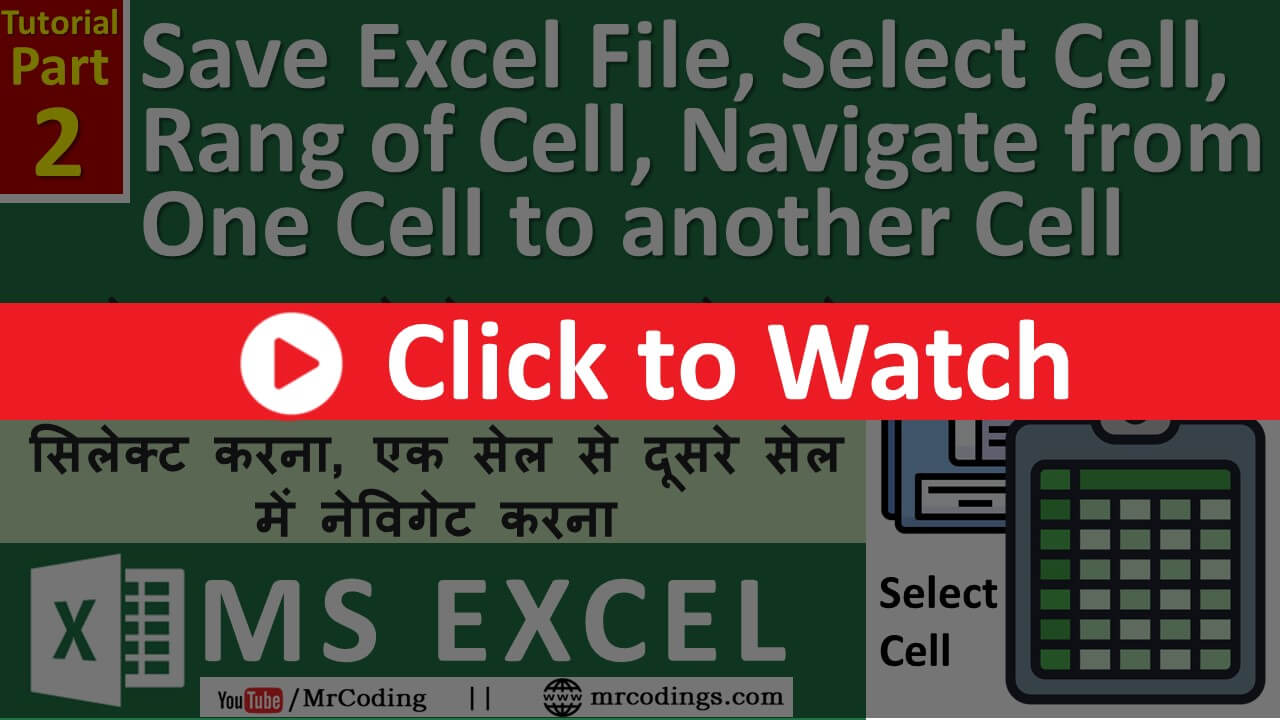
In this, we will learn the very basics and very important topic of MS Excel. These all are very basic and very important topics in MS Excel.
In this, we will learn the very basics and very important topic of MS Excel. These all are very basic and very important topics in MS Excel.
With help of Set Bookmark Rules, one can easily modify the details in pages. User can use this rule with Mail Merge in MS Word.
With help of Next Record If rule, one can conditionally bring multiple mail merge records on a single page.
How to Use the Next Record Rules in MS Word? Specially With help of this rule, one can bring multiple mail merge records on a single page.
How to Use the Merge Sequence # Rules in MS Word? Get Sequence Number of Record in Mail Merge Using Merge Sequence Rules.