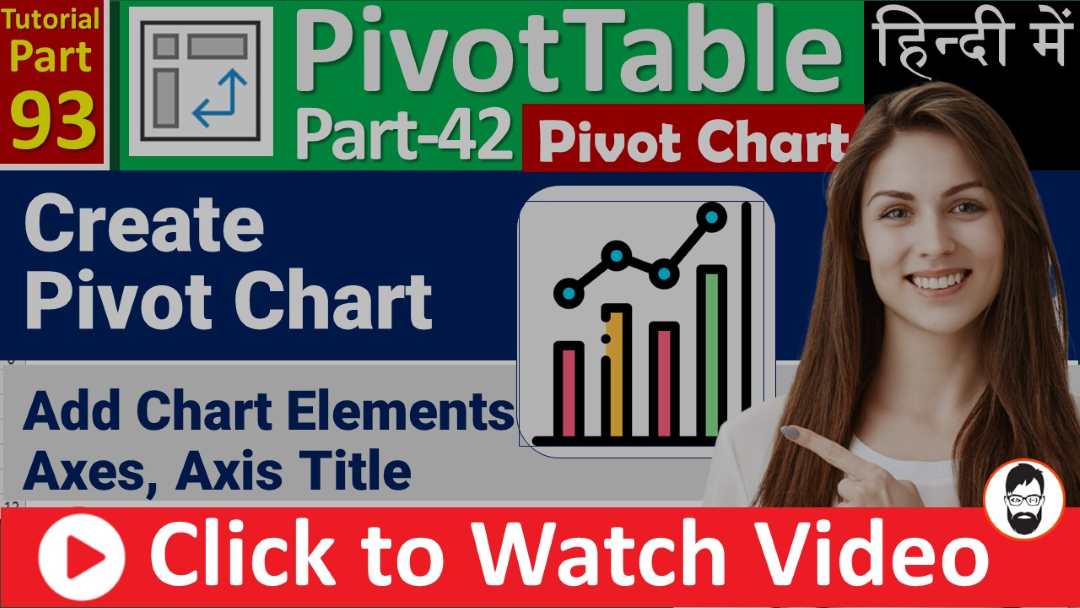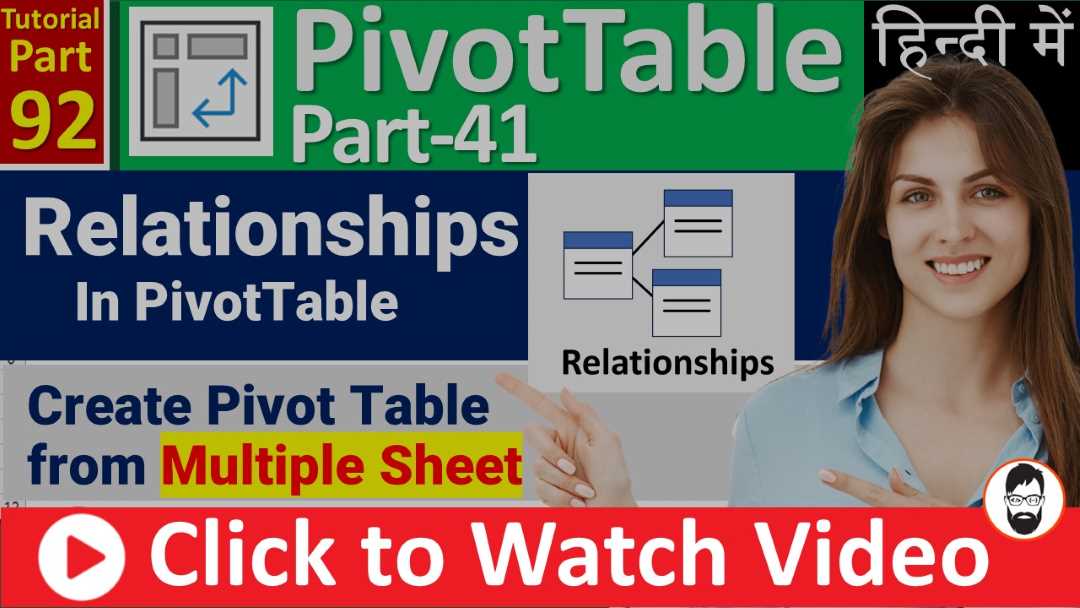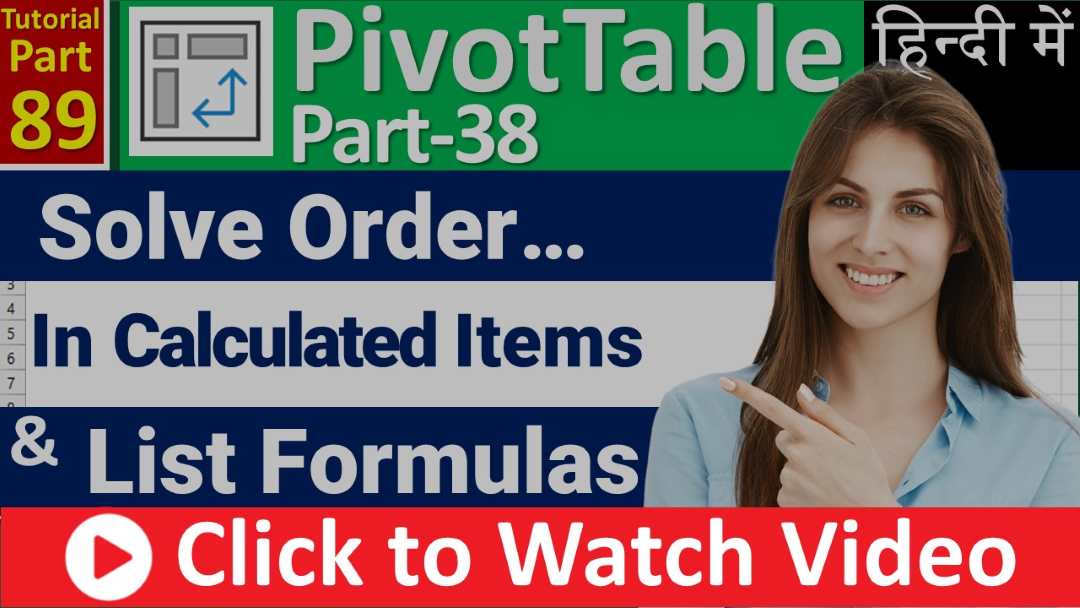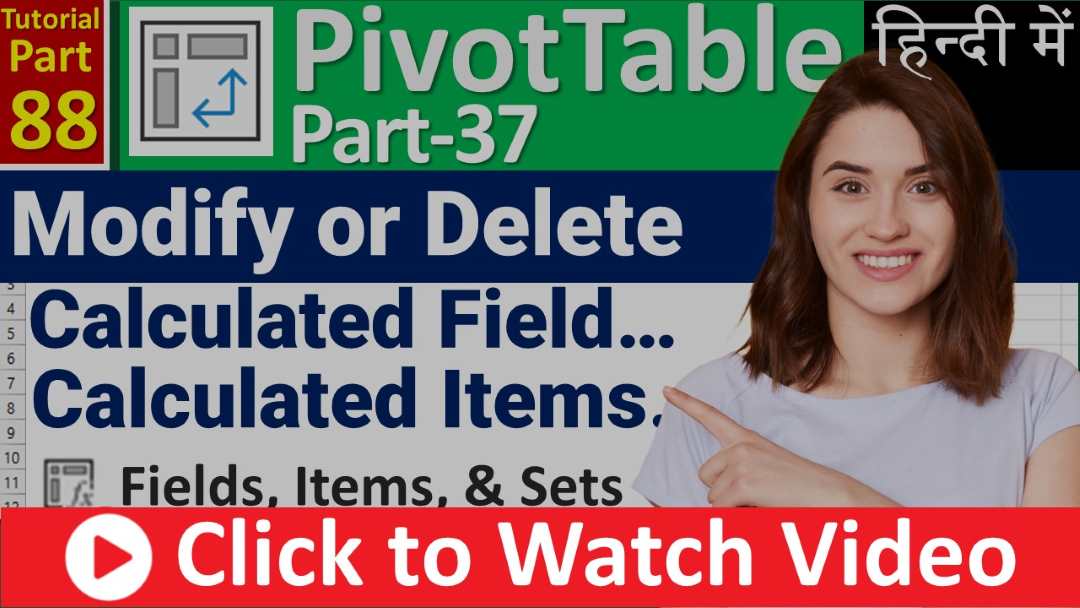How to Create Pivot Chart and Add Chart Elements
A pivot chart is a special chart created from a pivot table, which summarizes data. To make one, you start with your data table, create a pivot table to organize it, then use that pivot table to create a chart that visually shows patterns in your data.