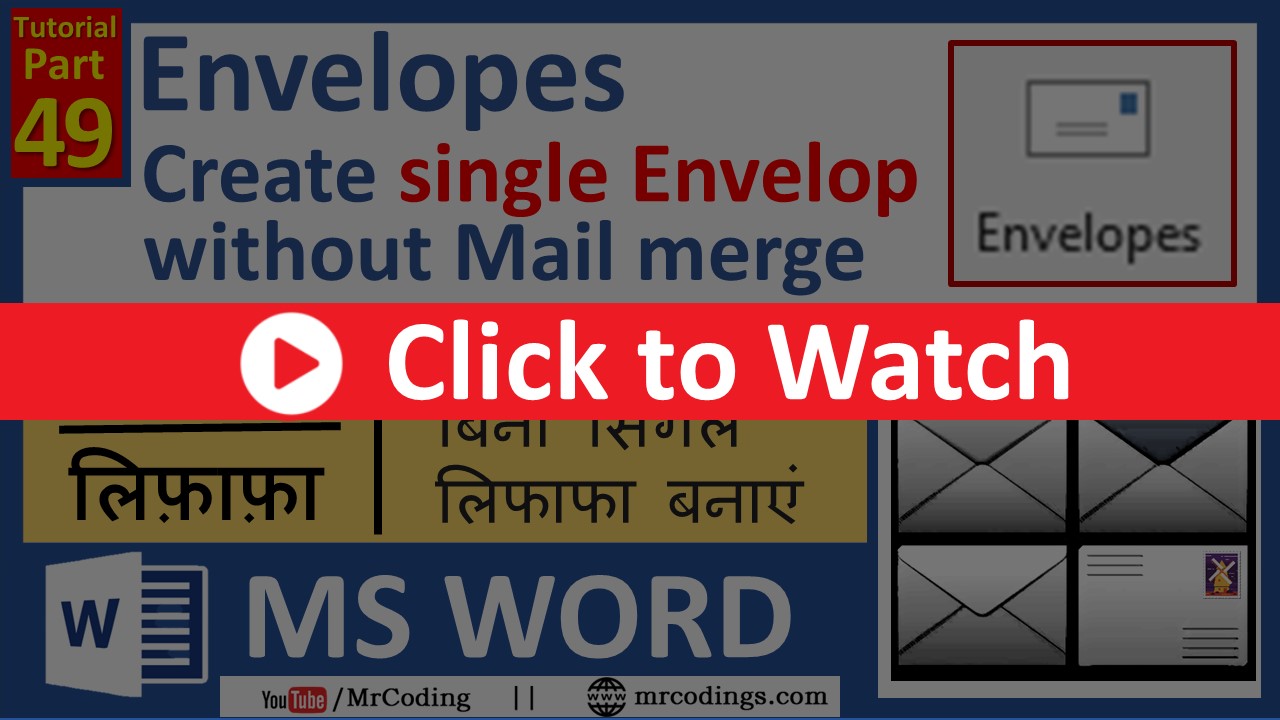MS Word Tutorial Part-052 Highlight Merge Fields in Mail Merge | MS Word | Mailings Tab | Hindi Tutorial
In this, one can learn the below-given topics What are Highlight Merge Fields? What is the Use of the Highlight Merge Fields option in MS Word? With the help of this video, you can easily understand how to use “Highlight Merge Fields” in MS Word? % This option is available in the “Write & Insert Fields” group of the Mailings tab in MS Word.