Use of Go To Special in Excel | Part-2
Go To Special in Excel, Row differences, Column differences, Precedents, Dependents, Last Cell, Visible cells only, Conditional formats, Data Validation
Learn Computer Programming
Go To Special in Excel, Row differences, Column differences, Precedents, Dependents, Last Cell, Visible cells only, Conditional formats, Data Validation
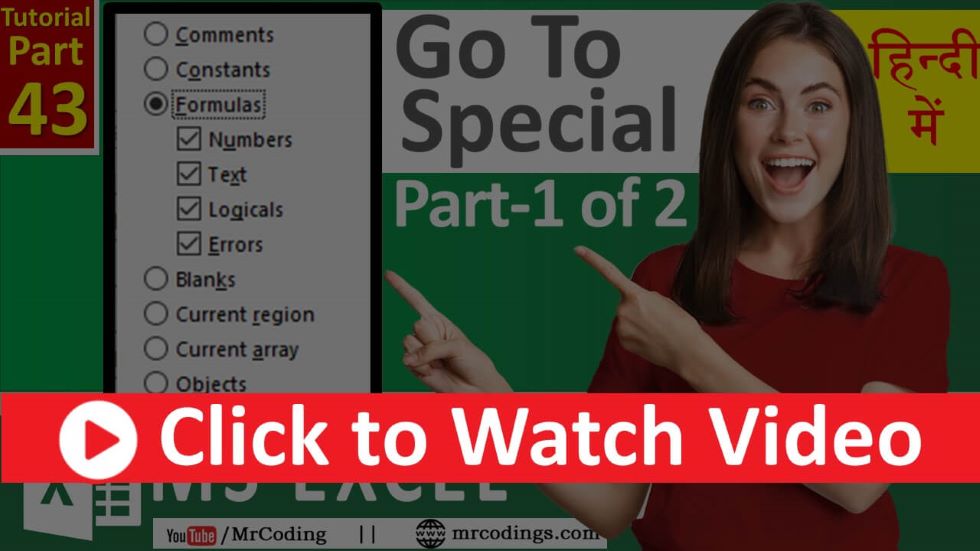
Learn use of Comments, Constants, Formulas, Blanks, Current Region, Current Array, and Objects in Go To Special

Learn How to use wildcard characters in Excel with the Find and Replace option. three types of wildcard characters. * , ? , ~
MS-EXCEL-41-Replace Option in Excel | Advance Replace | Find and Select | Replace Window PDF …
Replace Option in Excel | Advance Replace | Find and Select Read more »
MS-EXCEL-40-Find Option in Excel | Advance Find | Search Option | Find and Select | …
Find Option in Excel | Advance Find | Find and Select Read more »
Learn How to Clear the Filter and How to Reapply the Filter on Records.
Learn How to Filter records based on Date data. In Excel, there are three kinds of filter options available. filter option for Number, Text, and Date. Here we learn only the Date filter option in detail with examples.

Learn How to Filter records based on text data. In Excel, there are three kinds of filter options available. filter option for Number, Text, and Date.

Learn How to Filter records based on numeric data. In Excel, there are three kinds of filter options available. filter option for Number, Text, and Date.
Learn how to sort data in Excel with custom sort options such as sort by value, sort by color, and sort by icon.