External Data Source in Pivot Table
How to Refresh Pivot Table? How to Change Data Source in Pivot Table? What are the Connection Properties in the Pivot Table? How to create pivot table from an external data source?
Learn Computer Programming
How to Refresh Pivot Table? How to Change Data Source in Pivot Table? What are the Connection Properties in the Pivot Table? How to create pivot table from an external data source?
Pivot Table Slicer Full Tutorial | Insert Slicer | Insert Timeline | Filter Connections
Grouping in Pivot Table | Date Grouping | Time Grouping | Number Grouping | Ungrouping
Learn Drill Down and Drill Up in Pivot Tables. 🔄📊 also learn Expand, collapse and Hierarchy in Pivot table
Apply Multiple Row Filters, Filter child items and Subitems, and Filter Group Items in Pivot Table. Easiest Way to Filter Parent-Child in Pivot Table
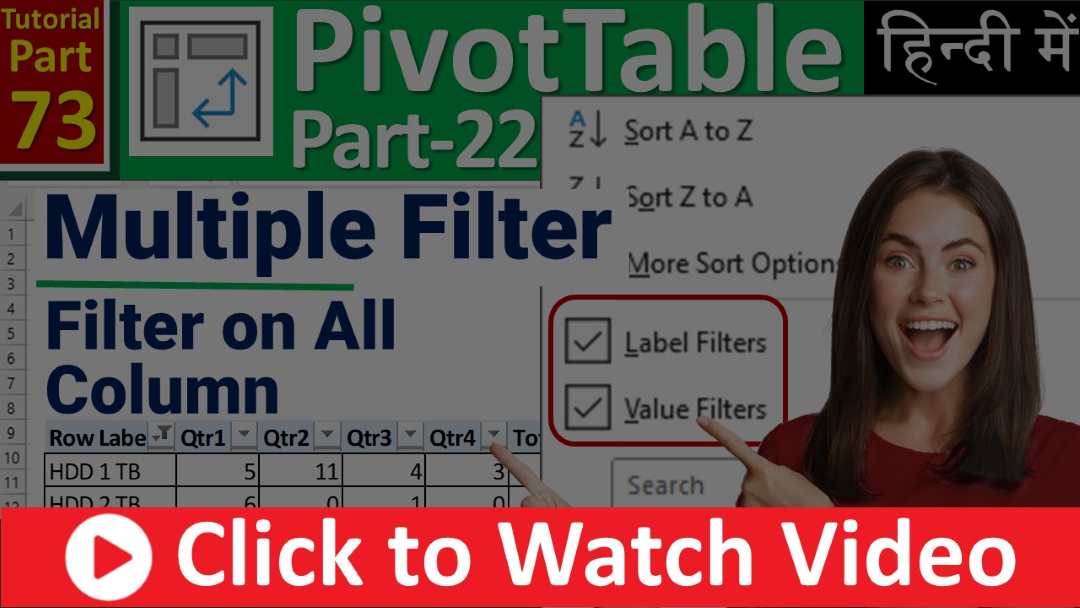
Learn the Advance Filter trick of Pivot Tables. Learn How to Apply Multiple Filters in a PivotTable? How to Apply filter on all columns of Pivot Table?
Learn how to master Value Filters including Equals…Does Not Equal…Greater Than…Greater Than Or Equal To…Less Than…Less Than Or Equal To…Between…Not Between…Top 10…
Learn All Label Filter of Pivot Tables. 🔄📊 Learn how to master Label Filters including
Equals…
Does Not Equal…
Begins With…
Unlock the full potential of Excel’s Pivot Tables with our comprehensive guide on data sorting! 🔄 With the help of this tutorial one can find answers of below given questions.
How to Sort Data in a Pivot table?