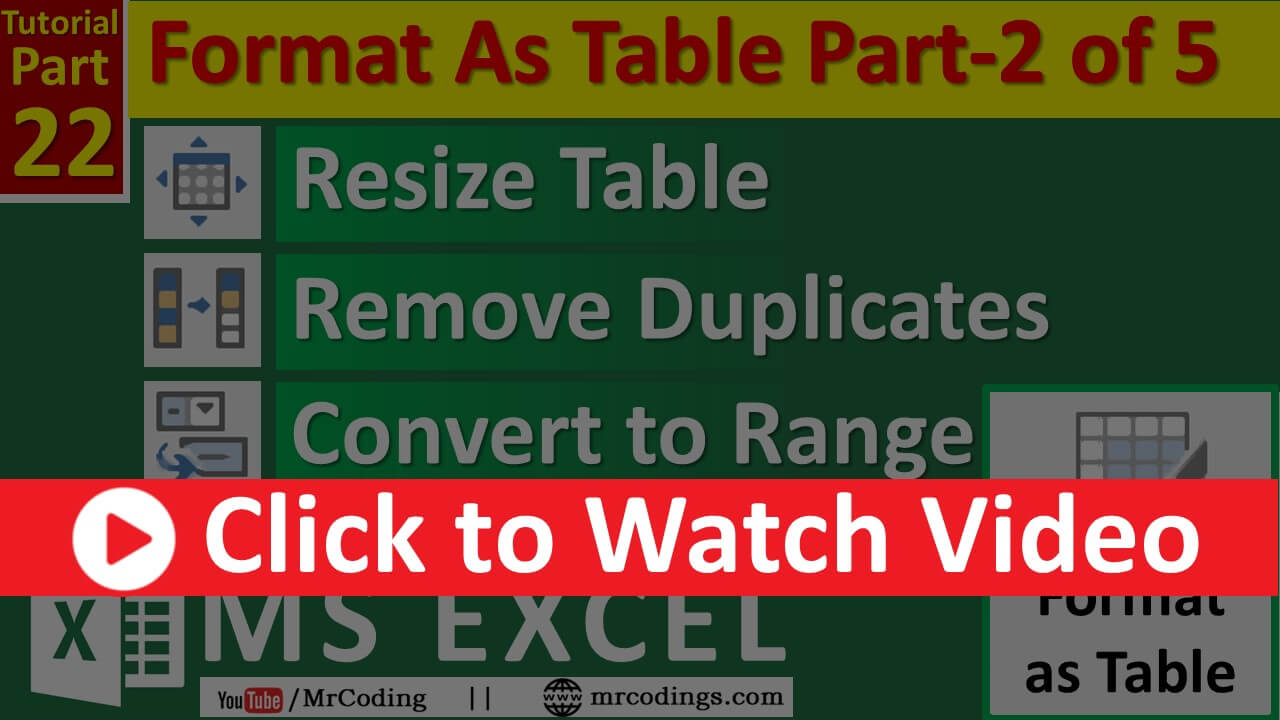MS-EXCEL-025-Mastering New table Style | Custome Table Style Expert | Increase Bended Column – Row
Learn the new Table Style Option feature that allows you to format your data as a table and apply different styles to make it look professional and organized.