Useful Excel Shortcuts 2023

Comprehensive guide on shortcut keys for all the Home tab options
Learn Computer Programming

Comprehensive guide on shortcut keys for all the Home tab options
Learn how to sort data in Excel with custom sort options such as sort by value, sort by color, and sort by icon.

Learn, how to clear formatting, comments, and hyperlinks in MS Excel quickly and easily

learn everything you need to know about Custom List in Excel, Custom AutoFill, and Advanced AutoFill. These are some of the most useful and time-saving features in Excel, but many users don’t know how to use them effectively.
Learn how to set the name of the table. how to remove duplicate entries from our table. and how to resize our table to add or remove rows and columns as required.
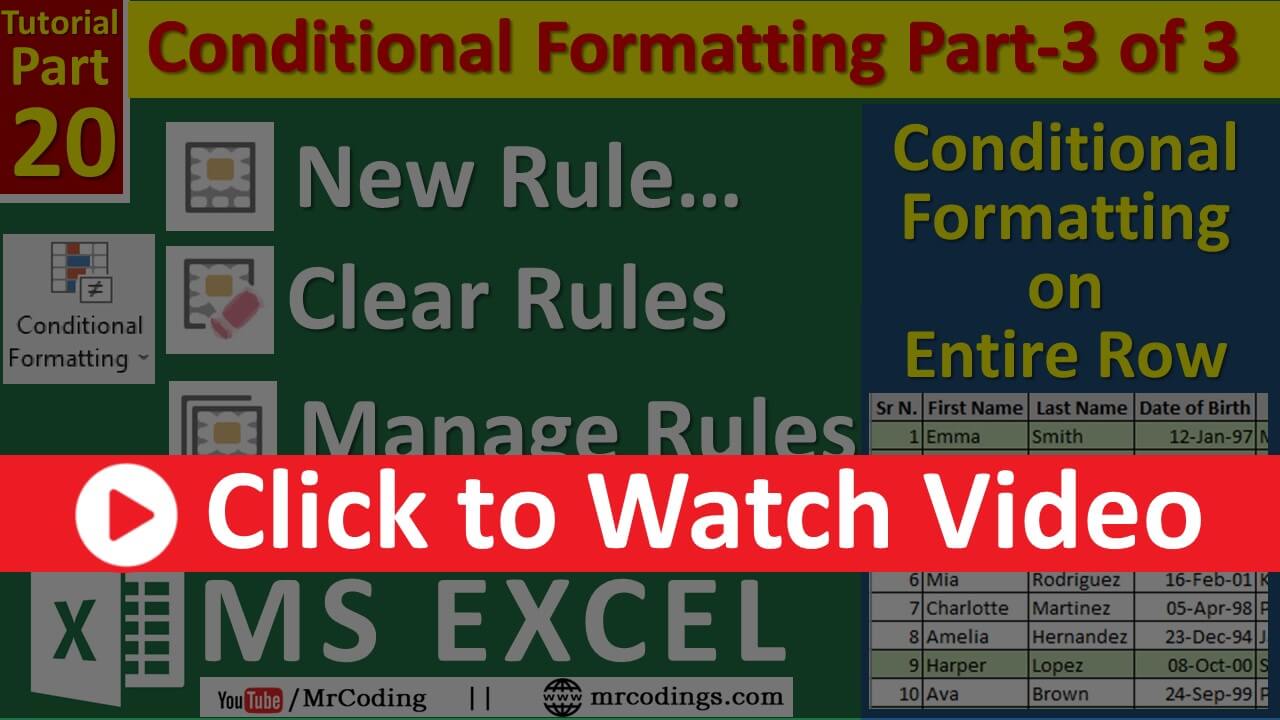
Learn how to apply, remove, and manage formatting rules in Microsoft Excel using the New Rule, Clear Rule, and Manage Rule options under Conditional Formatting. Discover how to apply formatting to an entire row based on specific conditions and save time when working with large sets of data. Master these key features to apply powerful formatting techniques to your data and get the most out of your Excel spreadsheets. Watch the video now.