Wildcard Character In Excel

Learn How to use wildcard characters in Excel with the Find and Replace option. three types of wildcard characters. * , ? , ~
Learn Computer Programming

Learn How to use wildcard characters in Excel with the Find and Replace option. three types of wildcard characters. * , ? , ~
MS-EXCEL-41-Replace Option in Excel | Advance Replace | Find and Select | Replace Window PDF …
Replace Option in Excel | Advance Replace | Find and Select Read more »
MS-EXCEL-40-Find Option in Excel | Advance Find | Search Option | Find and Select | …
Find Option in Excel | Advance Find | Find and Select Read more »
Learn How to Clear the Filter and How to Reapply the Filter on Records.
Learn How to Filter records based on Date data. In Excel, there are three kinds of filter options available. filter option for Number, Text, and Date. Here we learn only the Date filter option in detail with examples.

Learn How to Filter records based on text data. In Excel, there are three kinds of filter options available. filter option for Number, Text, and Date.

Learn How to Filter records based on numeric data. In Excel, there are three kinds of filter options available. filter option for Number, Text, and Date.
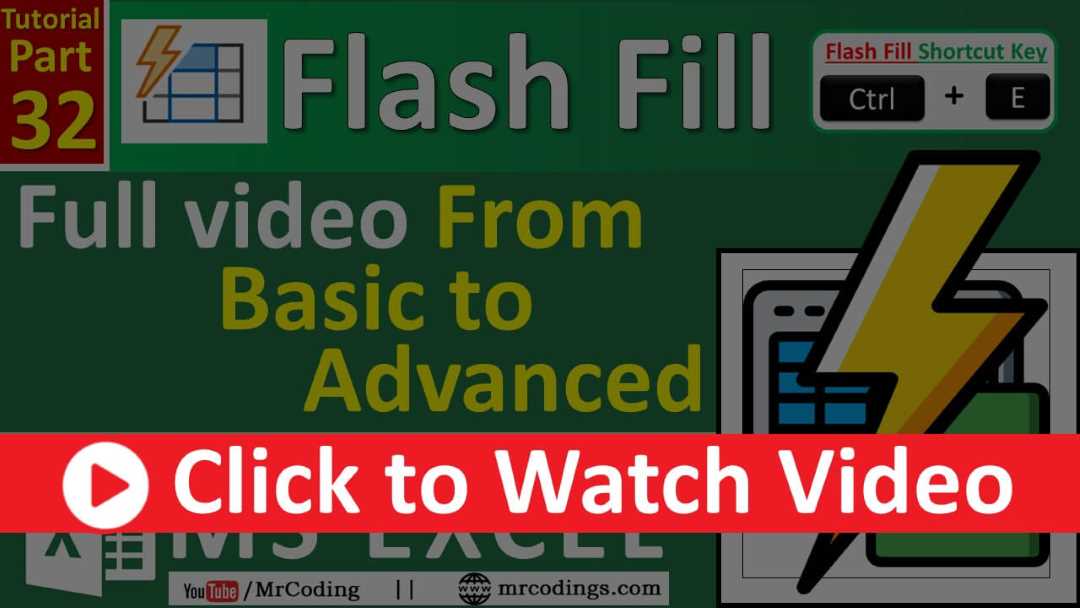
Explore the powerful tool of Flash Fill in Excel, which allows you to easily manipulate data and perform complex transformations with just a few clicks.
The Fill option is an incredibly useful tool for quickly and easily copying and pasting data into multiple cells in a spreadsheet.
AutoSum is a powerful tool that allows you to quickly and easily calculate the sum of a range of cells, saving you time and effort.